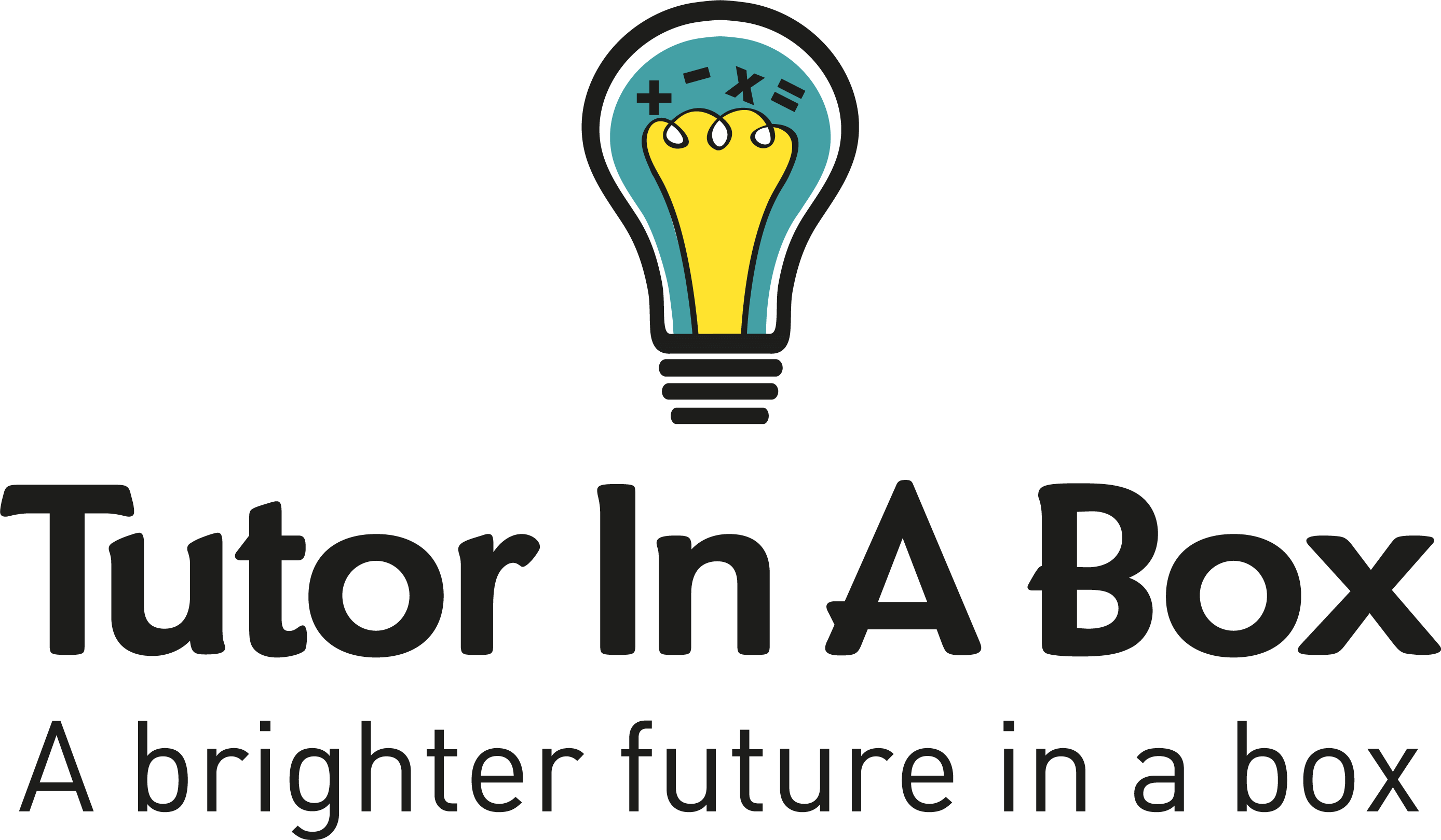By now you’ve probably seen it in the headlines. You’ll have heard people talking about it. And my guess is, it’s for the wrong reasons. Zoom has made a lot of headlines recently for an apparent lack of security or safety so I thought I’d write this next blog to determine fact from fiction.
Like any device, software or app, there are of course default settings. If you don’t take the time to read and understand what these are, then you may well run into problems! We’ve been using zoom for the last three years (before it became popular) and have always been aware of the security settings and we have utilised the different options to ensure the safety of our students.
- FEATURE: Waiting Room
- FACT: You have to admit / allow people to join the meeting
- FICTION: Anyone can join your meeting
Rumours were circulating that anyone could join your meeting. You could be mid meeting with someone and then someone else could just barge in (as it were!). Now in the early days, this was the default, but there has always been an option to enable the waiting room. We’ve personally used it for years but are pleased to hear Zoom have made it compulsory for every user now. This means someone can join the meeting via a link, but they still have to be admitted to the room – i.e. the host or whoever is in charge still has to press a button to allow them to join the meeting. We like this feature as it gives us the power to choose who we allow in … !!
- FEATURE: Passwords
- FACT: Only people who have your password can join the link
- FICTION: Anyone can join your meeting (uninvited)
Along with enabling the waiting room, the latest security settings include a password to access the meeting. This means that similar to dialling into a conference call, or logging into a piece of software, you can set passwords for every meeting. This prevents anyone from stumbling across your meeting as it were! Like other passwords, the idea is to keep these secure and only share them with those that need it! When used alongside the meeting room, it adds an extra layer of security. You’ll notice that all our lessons require a password to access and join.
- FEATURE: Screen Share can be switched off
- FACT: Only you can share your screen
- FICTION: Anyone can share his or her screen
One of the big stories that made the news was people who were screen sharing and unfortunately then sharing unpleasant images which weren’t appropriate. Now this is horrible, however, had the right security settings been in place, this could have been avoided. On the security tab there is an option to select who is allowed to screen share. In all our group lessons, only the host (i.e. the teacher) can share their screen, meaning if someone else wants to they can’t. This immediately avoids any situations where problems could arise.
We hope this has provided you with a bit of reassurance and information as to why we use Zoom! We personally think it’s a great piece of software and that there is so much it enables us to do. Of course, care must be taken to ensure it’s used properly, but we’re proud to say the safety of our students is paramount and have (and still do) use the security settings to their full benefit.